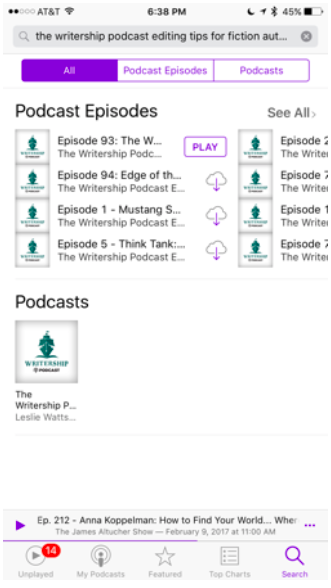How to subscribe or review the Writership Podcast
Ahoy Author!
Thank you so much for your willingness to subscribe to or review the Writership Podcast! Not all of us are tech savvy, so we wanted to share instructions to help you find your way. Click the appropriate button below to jump to that section.
If you have any questions, please let us know here.
All the best,
Leslie and Clark
Reviewing
Subscribing
Subscribe Through iTunes on Your Computer
1. Click here to go to iTunes.
If this link doesn’t work, copy and paste the following into a new tab in your computer’s browser: https://itunes.apple.com/us/podcast/writership-podcast-editing/id988813329?mt=22.
2. Click the blue "View in iTunes" button.
(If you are on a PC and you haven’t installed iTunes, you’ll be prompted to install it which is free, quick, and easy. You also need an AppleID and this is also very quick to get started.)
3. Hit the "Subscribe" button under the logo on the left.
While you're there, we'd love for you to leave us an honest review. This helps others find the podcast. Here's how you can leave your rating and review:
1. Click on "Ratings and Reviews" (next to Details).
2. Click the "Write a Review" button.
3. A pop-up window appears to allow you to leave your rating (tap the star) and review (type in box provided).
Subscribe Through iTunes on Your iPhone or iPad
1. Launch the Podcast app and tap the Search tab.
2. Enter "The Writership Podcast."
3. Tap the blue Search key at the bottom right.
4. Tap the podcast logo.
5. Tap the "Subscribe" button.
While you're there, we'd love for you to leave us an honest review. This helps others find the podcast. Here's how you can leave your rating and review:
1. Tap the Reviews tab.
2. Tap Write a Review
3. It may prompt you for your iTunes password to login.
4. Tap the Stars to leave a rating.
5. Enter the title and review.
6. Tap Send.
Subscribe Through Stitcher
1. If you haven't already, install the Stitcher app on your mobile device.
2. Launch the app and tap the Search button in the top right.
2. Enter "The Writership Podcast."
3. Tap the blue Search key at the bottom right.
4. Tap the podcast logo.
5. Tap the + button in the top right.
While you're there, we'd love for you to leave us an honest review. This helps others find the podcast. Here's how you can leave your rating and review:
1. Click here to go to Stitcher.
If this link doesn’t work, copy and paste the following into a new tab on your computer’s browser: http://www.stitcher.com/podcast/author-marketing-podcast/the-writership-podcast.
2. Scroll down until you find the reviews.
3. Click on "Write a review."
4. A pop-up window appears so you can leave a rating (tap on star) and review (type in box provided).
5. Add nickname and email.
6. Click "Post Review" button at the bottom.
Review with iTunes on your computer
1. Click here to go to iTunes.
If this link doesn’t work, copy and paste the following into a new tab in your computer’s browser: https://itunes.apple.com/us/podcast/writership-podcast-editing/id988813329?mt=22.
2. Click the blue "View in iTunes" button.
(If you are on a PC and you haven’t installed iTunes, you’ll be prompted to install it which is free, quick, and easy. You also need an AppleID and this is also very quick to get started. If this feels like too much to do, then you can still leave a review on Stitcher!)
3. Hit the "Subscribe" button under the logo on the left.
4. Click on "Ratings and Reviews" (next to Details).
5. Click the "Write a Review" button.
6. A pop-up window appears to allow you to leave your rating (tap the star) and review (type in box provided).
Review with iTunes on your iPhone or iPad
1. Launch the Podcast app and tap the Search tab.
2. Enter "The Writership Podcast."
3. Tap the blue Search key at the bottom right.
4. Tap the podcast logo.
5. Tap the "Subscribe" button.
6. Tap the Reviews tab.
7. Tap Write a Review
8. It may prompt you for your iTunes password to login.
9. Tap the Stars to leave a rating.
10. Enter the title and review.
11. Tap Send.
Review with Stitcher
1. Click here to go to Stitcher.
If this link doesn’t work, copy and paste the following into a new tab on your computer’s browser: http://www.stitcher.com/podcast/author-marketing-podcast/the-writership-podcast.
2. Scroll down until you find the reviews.
3. Click on "Write a review."
4. A pop-up window appears so you can leave a rating (tap on star) and review (type in box provided).
5. Add nickname and email.
6. Click "Post Review" button at the bottom.